| Qty | 1 | 50 | 100 | 200 | 300 | 500 | 1000 | 2000 | 5000 | 10000 | 25000 | 25000+ more |
| Price | $0.01 | $0.84 | $0.54 | $0.47 | $0.40 | $0.37 | $0.30 | $0.29 | $0.28 | $0.27 | $0.26 | For the best pricing on quantities over , contact us by clicking here for a special quote |








Foil-stamped luncheon napkins elevate the dining experience by combining elegance with elegant personalization options. The metallic foil that
comes in various imprinting finishes made of these napkins, the go-to choice when looking for lavish table settings.
The shiny metallic accent and detailing provide a visual statement, ensuring your event stands out and leaves a lasting impression
at events like weddings, graduations, picnics, holiday parties ,or anniversaries.
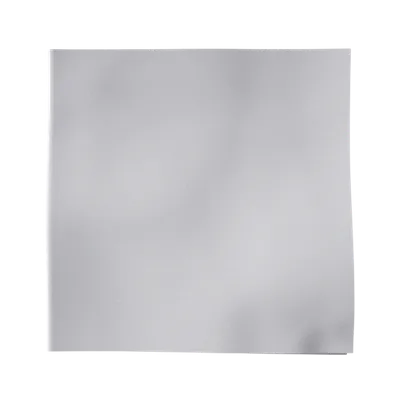
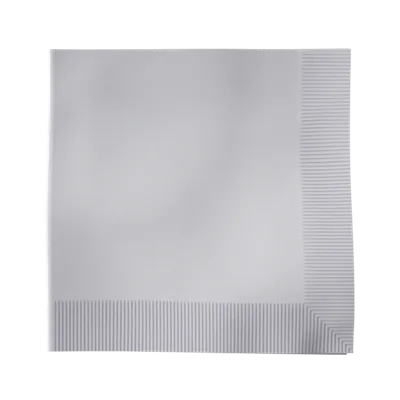
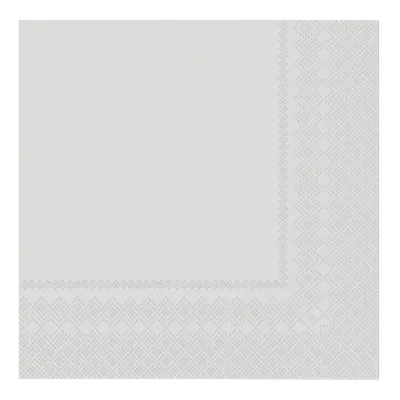

Your design will be positioned in the center and in the middle of the printable area. Unless otherwise instructed.
Review your order
Product:
Custom Foil Stamped Luncheon Napkin
Total Quantity:
0
Total Amount:
$0.00 (All Inclusive)
Delivery date:
The hallmark of foil-stamped luncheon napkins is the shimmering metallic detail achieved through a specialized foil stamping process. By applying a thin layer of metallic foil—it can be gold, silver, rose gold, and more colors—using a heated metal die, we can create raised and luminous designs. This technique ensures sharp, precise lines and a tactile finish that stands out under any lighting.
Key Features:
Foil-stamped luncheon napkins elevate the atmosphere of any gathering, serving as a decorative centerpiece on buffet tables, under drinks, or alongside plates. Their combination of practicality and aesthetic appeal will have a positive effect on the overall guest perception.
| Specification | Details |
|---|---|
| Material | Paper |
| Imprinting Colors |
|
| Number of imprinting colors | 1 |
| Available Colors |
|
| Sizes |
|
| Recommended Events |
|
When creating foil-stamped luncheon napkins, the quality of your design file directly impacts the final product. A high-contrast design with bold lines and clean edges works best for foil stamping. Due to the nature of the metallic foil, intricate details like fine lines or gradients may not translate well. Instead, opt for solid elements that highlight the brilliance of the foil.
To achieve optimal results, provide artwork in professional-grade formats:
| File Format | Description | Best Practices | Examples of Use |
|---|---|---|---|
| AI (Adobe Illustrator) | A vector-based format that guarantees scalability without loss. | Use for clean, professional designs. Convert text to outlines to avoid font issues. | A company logo with sharp edges and precise alignment, perfect for foil stamping on corporate event napkins. |
| EPS (Encapsulated PostScript) | Another vector format widely supported is ideal for transferring artwork across software. | Save with transparent backgrounds and avoid unnecessary layers. | A wedding monogram that needs to maintain exact proportions when resized for napkin placement. |
| PDF (Portable Document Format) | Preserves design elements with high accuracy and is widely compatible with different platforms. | Embed all fonts and flattened layers to ensure consistent rendering during production. | A themed family reunion logo with bold clean lines for easy foil stamping translation. |
| PNG (Portable Network Graphics) | A raster-based format with transparent backgrounds, often used for simpler designs. | Save in high resolution (at least 300 dpi or higher). Avoid small details that may blur when resized. | A simple formal outline for foil stamping in gold, used on luncheon napkins for an outdoor brunch. |
| JPEG (Joint Photographic Experts Group) | Compressed format for quick previews, but lower resolution may impact quality. | Only use high-quality JPEG (at least 300 dpi). Avoid highly compressed images. | A minimalist corporate logo for a foil-stamped napkin design in black. |
| TIFF (Tagged Image File Format) | High-quality raster format supporting lossless compression. Ideal for detailed images. | Save with a transparent background. Use 300 dpi or higher for clear stamping. | An elegant pattern or motif designed for diagonal placement, ensuring high resolution for intricate foil details. |
| GIF (Graphics Interchange Format) | Supports simple designs with limited colors; not ideal for high-detailed work. | Avoid final submissions unless the design is exceptionally simple. Convert it to a higher-quality format if possible. | A basic geometric logo for casual-themed napkins, created for low-complexity designs like bar or cocktail settings. |
| PSD (Adobe Photoshop) | Allows for raster and vector elements, with detailed layer editing capabilities. | Ensure the design is flattened before submission. Avoid complex gradients or textures. | A bold text-based design for red foil on white napkins, created with precise control over spacing and size. |
When designing avoid these common mistakes:
Step 1: Select Napkin Type
Step 2: Select Napkin Style
Tip: For evening galas or elegant events, patterned or coined napkins enhance luxury, while plain napkins allow bold, intricate foil designs to shine.
Step 3: Select Napkin Color
Choose a color that complements your event theme. Consider pairing darker foil colors (like gold or silver) with lighter napkin colors for maximum contrast, or vice versa for more understated elegance.
Step 4: Select Napkin Thickness
Tip: Use 3-ply napkins for formal or high-end events where durability and luxury are key priorities.
Step 5: Select Print Orientation
Choose from:
Tip: Square works well for traditional events, while diagonal adds a modern touch to casual or themed gatherings.
Step 6: Customize Your Napkin
Tailor your napkin to reflect your event's unique theme:
Tip: For legibility, use bold fonts and avoid overcrowding the design with too much text.
Step 7: Choose Your Guaranteed Delivery Date
Ensure your napkins arrive on time by selecting a delivery date that works with your event schedule. Free delivery is available for certain order values.
Tip: Order early to account for potential delays and avoid last-minute stress.
Foil-stamped luncheon napkins excel in a variety of settings, blending luxury and functionality in both conventional and unconventional contexts. Their versatility and customization options make them suitable for events that range from formal gatherings to more creative or themed occasions.
Traditional Events:
Foil-stamped luncheon napkins are the ultimate detail that bridges formality and creativity. Their ability to adapt to diverse themes and purposes—whether amplifying branding, celebrating milestones, or reflecting cultural nuances—ensures they add value to any event, from traditional galas to one-of-a-kind celebrations.
By exploring these unique uses, you can transform an ordinary accessory into a memorable statement that resonates with your audience and enhances the atmosphere of your event.
Foil-stamped luncheon napkins are designed for single-use convenience while maintaining their luxurious appearance throughout your event. Although intended for disposable use, many guests choose to keep these napkins as keepsakes, particularly when featuring customized designs.
Foil-stamped luncheon napkins are not intended for washing but are designed to maintain their integrity during events, even when exposed to liquids. The foil is heat-pressed for durability, ensuring a lasting impression throughout your event.
Our standard size is 6.5 x 6.5 inches (folded), perfect for mid-sized meals or snacks. However, custom sizes can be arranged upon request to meet your specific needs.
Absolutely! We encourage custom designs. Preferred formats include AI, EPS, PNG, or JPEG at a minimum resolution of 300 DPI to ensure crisp and clear foil stamping. If needed, our design team can assist with file optimization.
We offer an extensive range, including gold, silver, rose gold, copper, holographic, and more. Special requests for unique shades can also be accommodated, subject to availability.
While foil stamping is excellent for intricate patterns, very fine details or text under 8 to 12-point font may require adjustment for optimal visibility and durability. Our team reviews all designs to ensure top-quality results.
Refunds and Returns Policy:
We prioritize your satisfaction and guarantee the quality of our products.
For complete details, visit our full refund policy.
Shipping Policy:
For more information, visit our detailed shipping policy.
Membership Policy (Promo Pro):
Upgrade your experience with our Promo Pro Membership, tailored for frequent planners and business owners.
Membership Benefits Include:
For just a low monthly fee, Promo Pro Membership ensures you're always ready for your next big event.
Learn more and join here.
Customization Expertise:
We specialize in bringing your vision to life. With endless design possibilities, from intricate patterns to custom logos, and a variety of foil colors, our napkins are made to meet your exact specifications.
High-Quality Materials:
Crafted from premium paper with meticulous mindfulness, our luncheon napkins ensure durability and a polished appearance. Our foil-stamping technology guarantees designs that shine brilliantly and remain intact throughout your event.
Reliable Customer Support:
Our resolute team is with you every step of the way, from design consultations to post-delivery inquiries. We strive to make your experience seamless, ensuring your complete satisfaction.
Timely Delivery:
We understand the importance of deadlines. With a variety of shipping options, including expedited services, your napkins will arrive exactly when you need them. Choose us for foil-stamped luncheon napkins that reflect the uniqueness of your event, leaving an imprint that lasts in all your guests.
Timely Delivery:
We understand the importance of deadlines. With a variety of shipping options, including expedited services, your napkins will arrive exactly when you need them.
Choose us for foil-stamped luncheon napkins that reflect the uniqueness of your event, leaving a lasting impression on every guest.
No minimum purchase necessary. Save 10% off on our products, excluding production, shipping, sample products and applicable sales tax. Max $100 discount per order. Coupon code SAVE10 must be entered at checkout. Offer cannot be combined with any other coupons or promotions, and may change, be modified or cancelled at any time without notice. Offer cannot be apply when only sample product in cart.

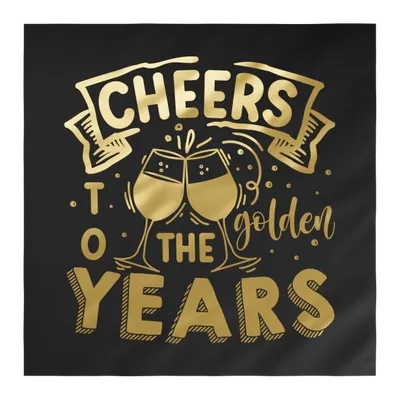
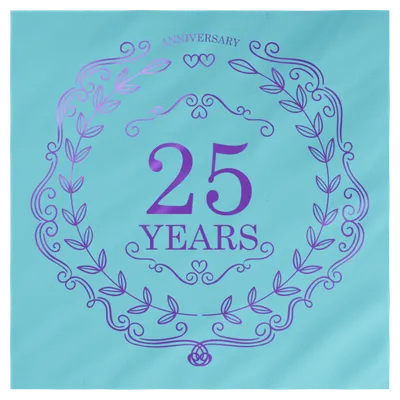

/filters:quality(80)/fit-in/500x500/20250111-e1ccbb80-d097-11ef-9f2a-892789ed137d.jpeg)
/filters:quality(80)/fit-in/500x500/20250105-62dcf2c0-cbd8-11ef-80c7-cf0be861d583.jpeg)
/filters:quality(80)/fit-in/500x500/20241216-7cb66990-bbc3-11ef-ab59-25c68c576e86.jpg)
/filters:quality(80)/fit-in/500x500/20241211-62f97ce0-b7e0-11ef-aa2a-2b6503a888f3.jpg)
/filters:quality(80)/fit-in/500x500/20241211-656d6160-b7dc-11ef-8a23-f94d292bf45a.jpeg)
/filters:quality(80)/fit-in/500x500/20241030-c0ffec70-96c4-11ef-9d59-b94ccfbb9ac8.jpeg)
/filters:quality(80)/fit-in/500x500/20240925-a4325560-7b60-11ef-b321-5d32bcb964ba.png)
/filters:quality(80)/fit-in/500x500/20240919-dc291cc0-76e1-11ef-a76f-53fd5de2536c.jpg)
/filters:quality(80)/fit-in/500x500/20240913-c7bd9fa0-721f-11ef-b28a-070228e2f51e.png)
/filters:quality(80)/fit-in/500x500/20240829-e660c880-6673-11ef-a320-1d83de28edb7.png)
/filters:quality(80)/fit-in/500x500/20240729-a5470d50-4da3-11ef-829a-2964fd1472b7.jpg)
/filters:quality(80)/fit-in/500x500/20240724-0c838810-49b7-11ef-bf2a-5755b6f23dd7.png)
/filters:quality(80)/fit-in/500x500/20240719-80ec5440-45be-11ef-8a69-7fa5527f38a6.jpeg)
/filters:quality(80)/fit-in/500x500/20240708-090308d0-3d84-11ef-9aea-e122388fc8b5.jpeg)
/filters:quality(80)/fit-in/500x500/20240620-0d9e8380-2f07-11ef-a9fe-6d609c33d7c7.jpeg)