Every cloth banquet napkin can be tailored to reflect your event’s theme and style, ensuring it serves a functional purpose and becomes a memorable decorative feature.
Files and Formatting
For optimal quality and results, we advise utilizing the following formats or file extensions. This guide will provide you with further insights. If you encounter challenges in designing on your own, please know that our design team and customer service representatives are available to assist you.
Vector Formats: AI and EPS
- AI (Adobe Illustrator)
- What It Is: The native file format for Adobe Illustrator, designed specifically for creating vector-based graphics.
- Best For: Logos, monograms, geometric patterns, and designs requiring resizing without losing quality.
- Infinitely scalable without pixelation, ensuring sharp details on both small napkins and oversized prints.
- Allows easy editing of individual design elements, such as adjusting colors or rearranging components for specific event themes.
- Ideal for embroidery, as the crisp edges of vector lines translate well into stitching.
- EPS (Encapsulated PostScript)
- What It Is: A versatile, vector-based format that can be opened in various design software beyond Adobe products.
- Best For: Complex logos or intricate patterns that may need to be shared across multiple platforms or production tools.
- Preserves high-quality details across different customization techniques, such as foil stamping or digital printing.
- Compatible with embroidery digitization, ensuring clean stitch paths for monograms or logos.
- Provides flexibility for file sharing with printers and manufacturers.
Raster Formats: 300 DPI PNG and JPEG
- PNG (Portable Network Graphics)
- What It Is: A high-resolution raster format known for supporting transparency.
- Best For: Designs with layered elements, soft gradients, or backgrounds that need to blend seamlessly with napkin fabric.
- Transparency allows for the precise placement of design elements without unwanted borders or backgrounds.
- Recommended for digital printing techniques where vivid, detailed colors are essential, such as watercolor-inspired designs or themed illustrations.
- Superior for achieving intricate color blending or gradient effects that might not be possible with vector formats.
- JPEG (Joint Photographic Experts Group)
- What It Is: A compressed raster format widely used for photographic and full-color designs.
- Best For: Large, detailed images such as floral patterns, photographic prints, or abstract designs.
- Lightweight and widely compatible, making it easier to share and preview designs.
- Suitable for one-off projects or events where full-color images are the focal point.
- Works well for digital printing, though it may lack the transparency benefits of PNG.
Why Resolution Matters
DPI (Dots Per Inch) indicates the clarity of an image. A 300 DPI file ensures sharp results, especially for printed cloth banquet napkins where fine details like floral veins or delicate patterns are prominent. Designs submitted in lower resolutions (e.g., 72 DPI) may appear pixelated or blurry, especially when enlarged.
Step-by-Step
Follow these detailed steps to design and order stunning custom cloth banquet napkins tailored to your event. Each stage ensures your napkins are both functional and unforgettable.
Step 1: Choose Your Napkin Type
Step 2: Select Printing Methods
Customization brings your vision to life. Choose the technique that best matches your event style and functionality:
- Features: Vibrant, full-color designs ideal for complex patterns, logos, or thematic illustrations.
- Best For: Corporate events, seasonal celebrations, or events requiring bold and colorful visuals.
- Features: Metallic embossing adds reflective elegance.
- Best For: Gala dinners, weddings, or upscale cocktail parties. Perfect for gold or silver tones.
- Features: Stitched designs with depth and texture. Ideal for initials, monograms, or minimalist logos.
- Best For: Formal events like baptisms, anniversaries, or hotel dining experiences.
Step 3: Select Colors for Your Event
The napkin’s base color and design accents should enhance the theme of your event while ensuring visibility:
- Neutral Shades: White, champagne, or gray are versatile and pair well with nearly any design, perfect for weddings or elegant dinners.
- Bold Colors: Royal blue, burgundy, or black stand out, ideal for formal evenings or corporate branding.
- Pastels: Blush pink, sage green, or lavender evoke a light, airy feel for spring brunches, garden parties, or baby showers.
- Metallic Accents: Pair gold or silver designs with jewel-toned napkins for luxurious appeal.
Step 4: Plan Design Orientation
Proper placement ensures your design remains visible and impactful during the event:
- Central Positioning: Perfect for larger designs, logos, or thematic patterns.
- Diagonal Alignment: Ideal for modern events, adding a dynamic flair to the napkin’s aesthetic.
Step 5: Upload Your Artwork
Ensure your design translates beautifully onto fabric by providing the correct file format:
File Types:
- AI/EPS: Best for logos and vector-based graphics due to scalability and crisp quality.
- PDF: Reliable for combining text and images, ideal for intricate designs.
- 300 DPI PNG/JPEG: High-resolution options suitable for colorful patterns or photos.
Design Customization:
- Include monograms, dates, or event-specific symbols.
- Experiment with fonts, colors, and layouts to align with the event’s theme.
Step 6: Select Your Delivery Timeline
Plan to ensure your custom napkins arrive in time for your event. Following these steps, you’ll create custom cloth banquet napkins that elevate your event, leaving guests with a lasting impression of style and sophistication.






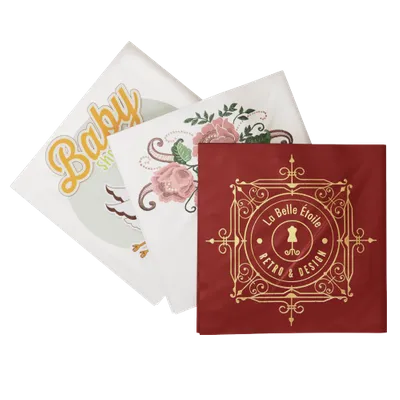

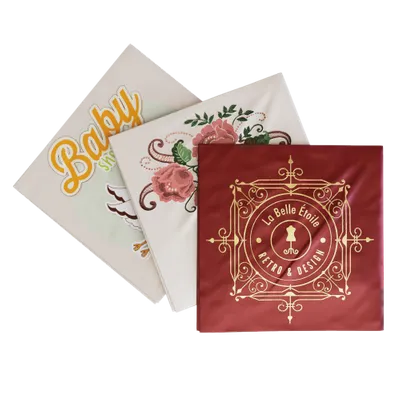










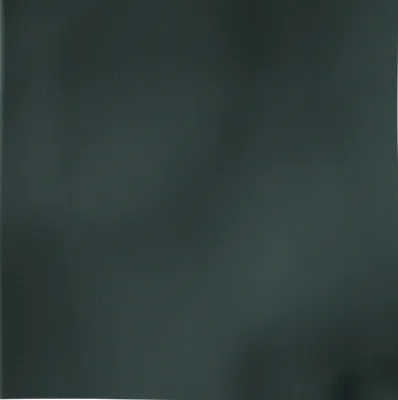
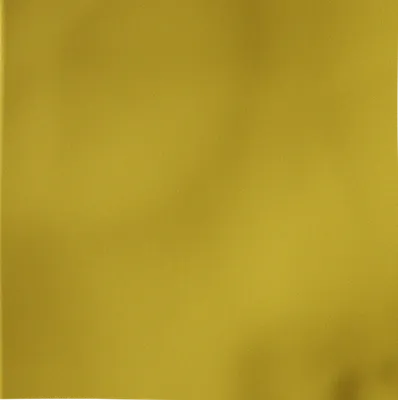





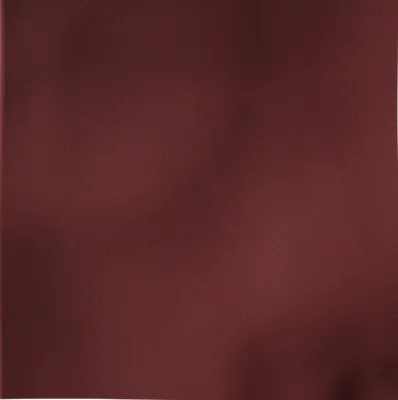
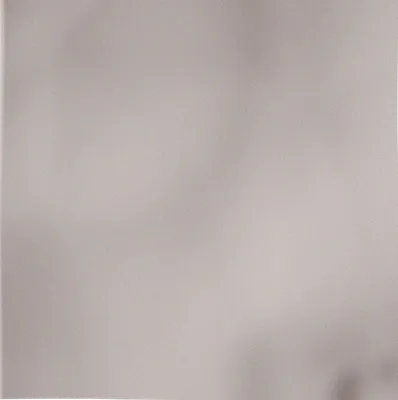




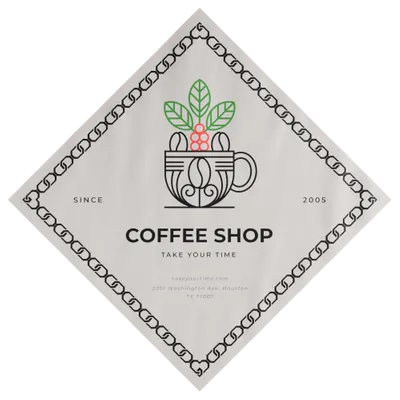

/filters:quality(80)/fit-in/500x500/20250111-e1ccbb80-d097-11ef-9f2a-892789ed137d.jpeg)
/filters:quality(80)/fit-in/500x500/20250105-62dcf2c0-cbd8-11ef-80c7-cf0be861d583.jpeg)
/filters:quality(80)/fit-in/500x500/20241216-7cb66990-bbc3-11ef-ab59-25c68c576e86.jpg)
/filters:quality(80)/fit-in/500x500/20241211-62f97ce0-b7e0-11ef-aa2a-2b6503a888f3.jpg)
/filters:quality(80)/fit-in/500x500/20241211-656d6160-b7dc-11ef-8a23-f94d292bf45a.jpeg)
/filters:quality(80)/fit-in/500x500/20241030-c0ffec70-96c4-11ef-9d59-b94ccfbb9ac8.jpeg)
/filters:quality(80)/fit-in/500x500/20240925-a4325560-7b60-11ef-b321-5d32bcb964ba.png)
/filters:quality(80)/fit-in/500x500/20240919-dc291cc0-76e1-11ef-a76f-53fd5de2536c.jpg)
/filters:quality(80)/fit-in/500x500/20240913-c7bd9fa0-721f-11ef-b28a-070228e2f51e.png)
/filters:quality(80)/fit-in/500x500/20240829-e660c880-6673-11ef-a320-1d83de28edb7.png)
/filters:quality(80)/fit-in/500x500/20240729-a5470d50-4da3-11ef-829a-2964fd1472b7.jpg)
/filters:quality(80)/fit-in/500x500/20240724-0c838810-49b7-11ef-bf2a-5755b6f23dd7.png)
/filters:quality(80)/fit-in/500x500/20240719-80ec5440-45be-11ef-8a69-7fa5527f38a6.jpeg)
/filters:quality(80)/fit-in/500x500/20240708-090308d0-3d84-11ef-9aea-e122388fc8b5.jpeg)
/filters:quality(80)/fit-in/500x500/20240620-0d9e8380-2f07-11ef-a9fe-6d609c33d7c7.jpeg)